От халепа... Ця сторінка ще не має українського перекладу, але ми вже над цим працюємо!

The difference between UI and UX design: A guide for founders

Sergio Varanytsia
/
UI/UX Designer
6 min read
The world of software development uses many buzzwords and abbreviations that might be unfamiliar to someone just getting acquainted with this industry. UI and UX design are two common buzzwords. UX (user experience) and UI (user interface) are design terms you’ll definitely come across when collaborating with a design or development team. In this post, we’ll discuss the purpose of UI and UX design and explain the difference between them.
Article content:
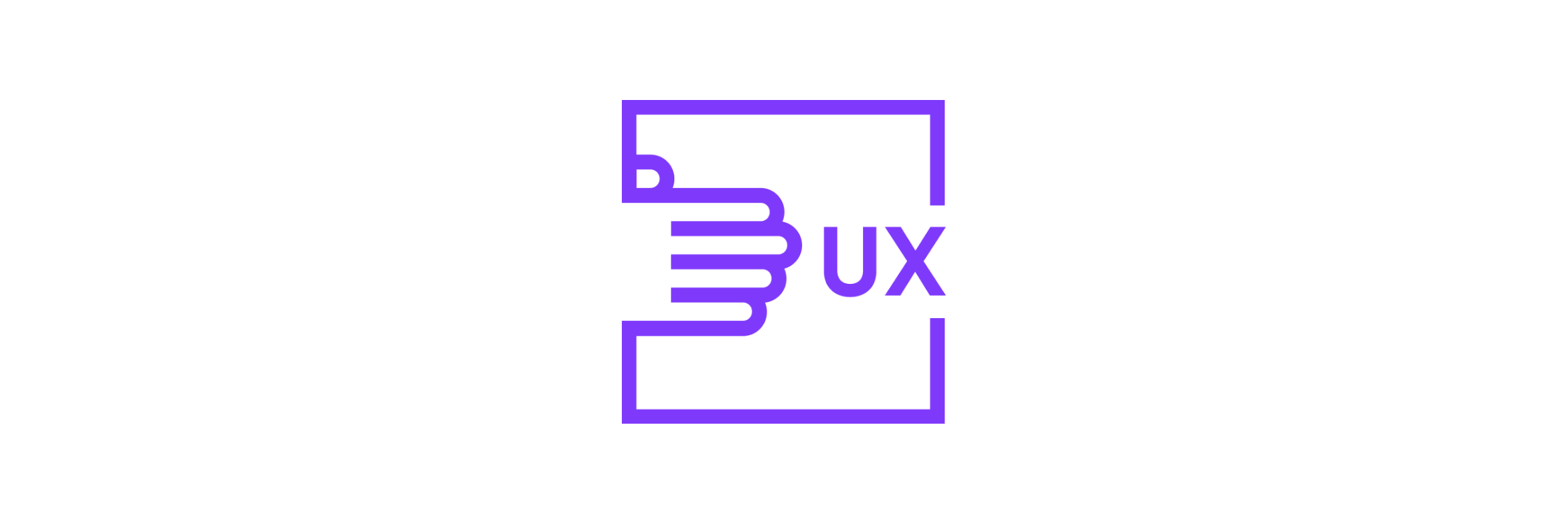
What is UX design?
Before we explain the difference between UI and UX, let’s define each term. The UX in UX design stands for user experience. Judging from the very name, you can guess that UX is all about the experience users get when interacting with a product. What do we mean by “experience”?
UX involves navigation through a website or decision-making paths and what problem a product solves. In other words, UX design is all about answering questions like
- Is the product convenient and intuitive?
- Is the user journey clear and coherent?
- Does the product address users’ needs in the fastest and simplest way?
- What sequence of actions do users have to take to achieve their goal?
- Are any elements distracting or confusing for users?
- Does the product provide a positive experience?
- Does the product have any friction that can cause frustration?
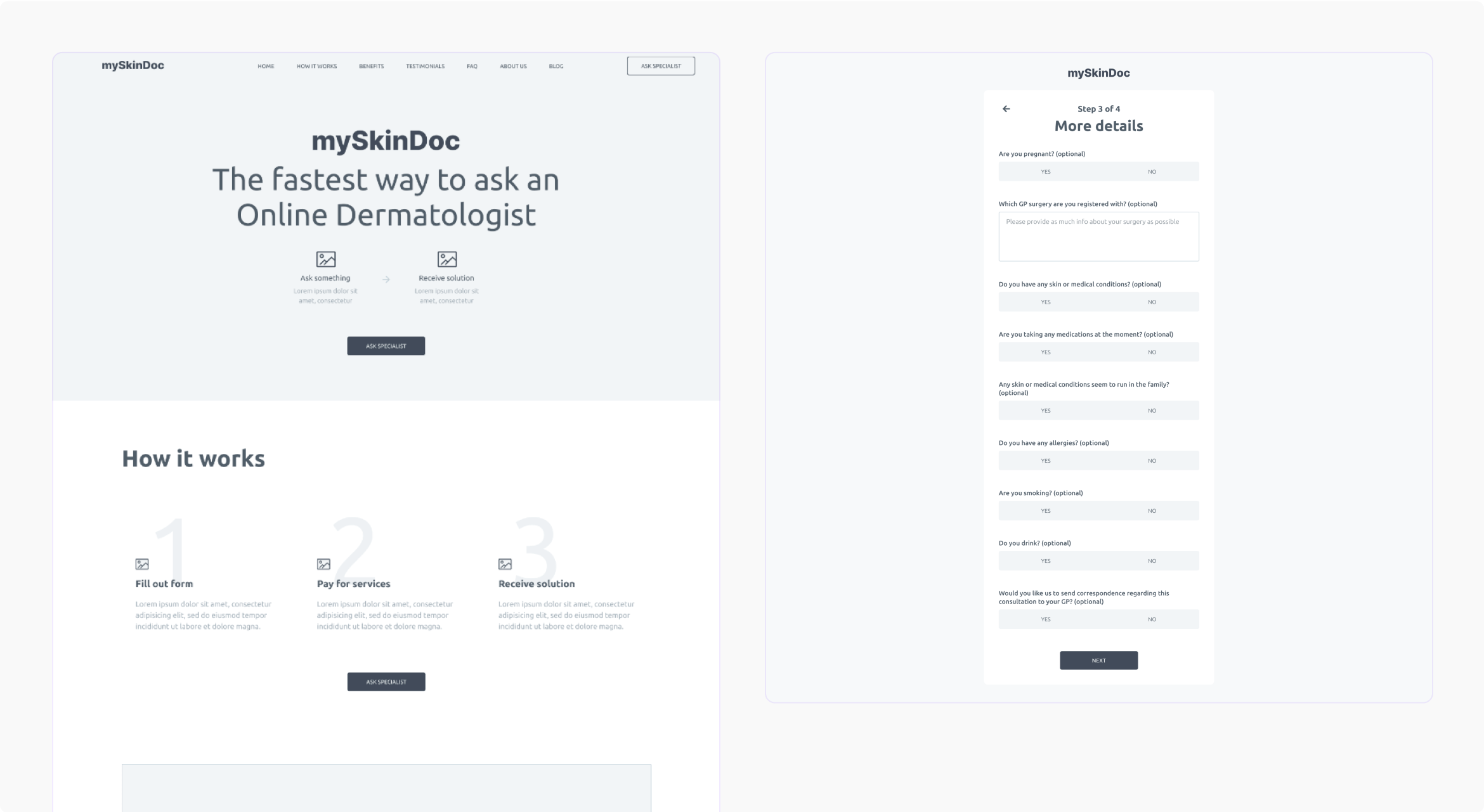
MySkinDoc: web development for a telehealth consultation platform
How does a UX designer answer all these questions? Two words: research and testing. Designers dedicate a lot of time to understanding the purpose of the future software product and conducting proper research. We call the research and testing stage of UX design the discovery stage.
During the discovery stage, designers usually meet with the client to discuss the purpose of the product, the target audience, and other essential questions. Then goes market research to identify competitors, learn about market gaps and opportunities, and determine what will give the upcoming product a competitive advantage.
Next, depending on the client’s needs and goals, designers might proceed to build the product’s information architecture. In other words, they organize all the product’s screens to show how a user would proceed through the screens to achieve specific tasks. The visualization of how a user moves through an app or website is called a journey map.
See also: How to build an MVP for a startup before expanding into a full-scale product
Often, wireframing is the final stage of the UX design process. A wireframe is a low-fidelity, usually black-and-white mock-up of the product’s structure and element layout. Developers create wireframes to draft the navigation path through the product and outline each screen’s structure before working on details like UI elements. At this stage, designers often go for stakeholders’ feedback on the app’s UX to adjust it as needed.
Designers then conduct usability testing, such as A/B tests, to answer questions and address concerns related to how users will interact with a product and whether they find its structure logical and convenient.
Based on the client’s initial request, the result of the UX product designing process can vary. It can be anything from a research report to usability testing, a journey map, or a set of wireframes.
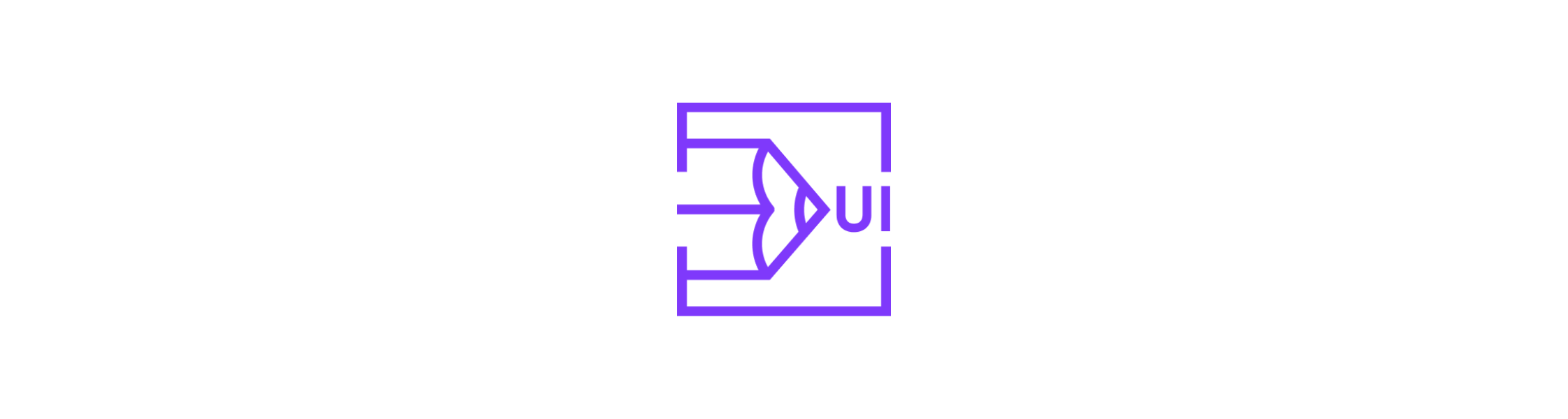
What is UI design?
UI design is the next step of the software product design process. UI stands for user interface and is all about visuals. The tasks of a UI designer include:
- Creating the visual aesthetics of the interface
- Working with typography
- Deciding on the color palette of the product
- Defining all the UI elements, such as icons, buttons, and forms
- Adding illustrations and animations as needed
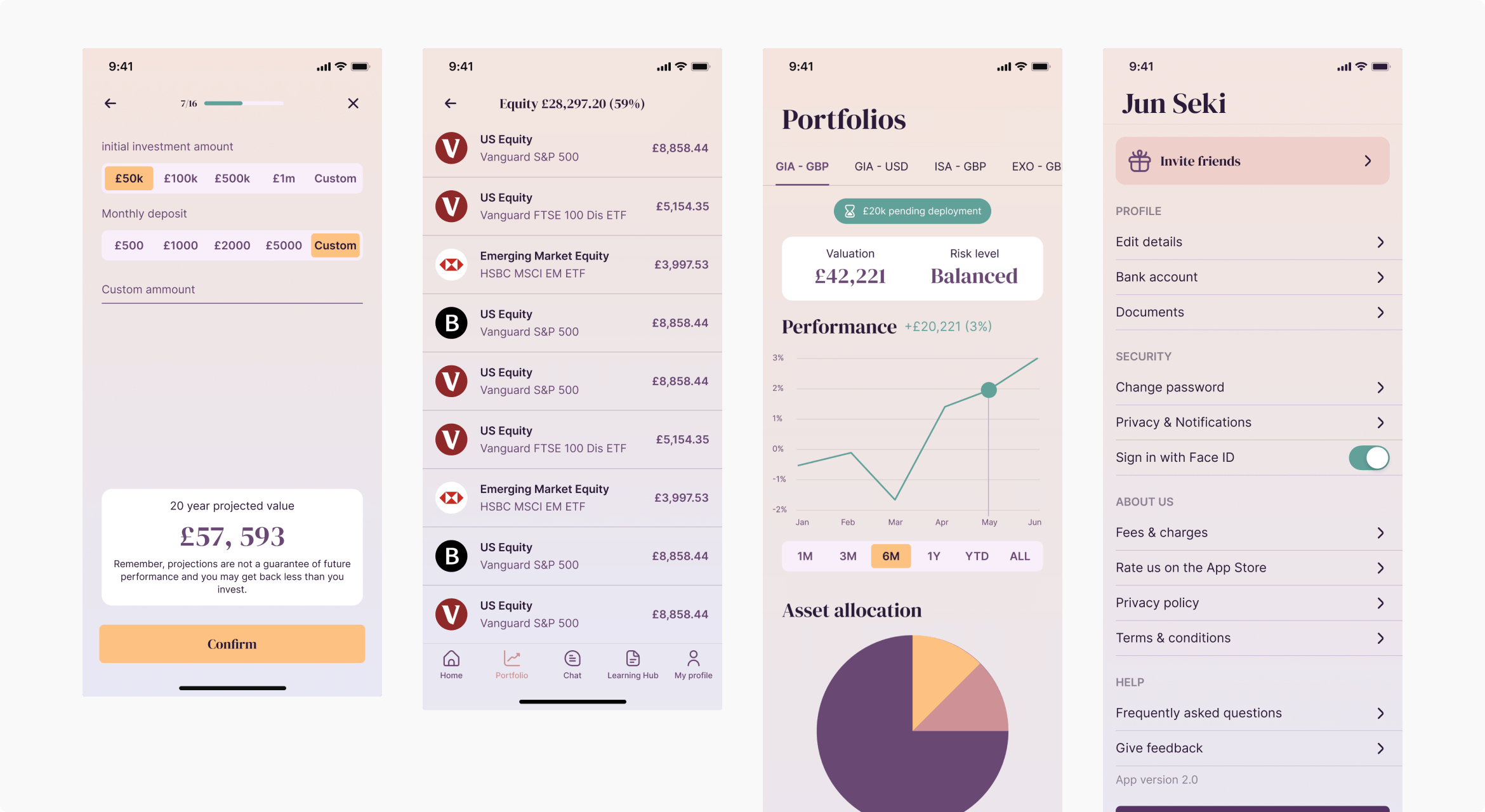
Rosecut: product design development for a digital wealth management platform
User interface designers walk a thin line between using current trends and sticking to the UI design’s best practices so that the appearance of the product won’t look outdated in a few months while at the same time offering eye-catching visuals.
Based on the client’s desired styling, designers might provide a mood board showing visual inspirations for the product’s interface. Mood boards don’t necessarily include other products already on the market, but instead, they might have images that convey the desired feel and aesthetics of the interface.
UI is no less crucial in a software product design stage than UX. Let’s be honest — we all judge a book by its cover. Users typically notice the harmonious, appealing UI and then enjoy the convenient, logical UX.
See also: Software development pricing models
What’s the difference between UI and UX?
Now let’s get to the main point of this post: the difference between UX design vs. UI design. These two halves of digital design focus on different aspects of the product while being highly dependent on each other.
Whereas UX design revolves around the product’s purpose, attributes that give it a competitive advantage over other products on the market, and navigation inside the product, UI is all about wrapping everything up in appealing, distinctive visuals. UI brings color, style, and other aesthetic details to the product. Together, good UX and UI design ensure that users receive a complete, functional, and attractive product. And that sums up the difference between UI and UX design.
UX design happens during the early stages of product development when research and prototyping inform the solution’s basic functionality. User experience design should aim to solve a problem for users, whether that’s sending some money via mobile banking or finding a movie to watch in the evening.
UX designers conduct extensive research to find the most logical and convenient way to provide the required service, decide on functionality, work on composing a product with a coherent structure, and test the solution with potential users. In other words, a UX designer’s task is to take a user from point A to point B in the simplest, most intuitive, and sometimes even a fun way.
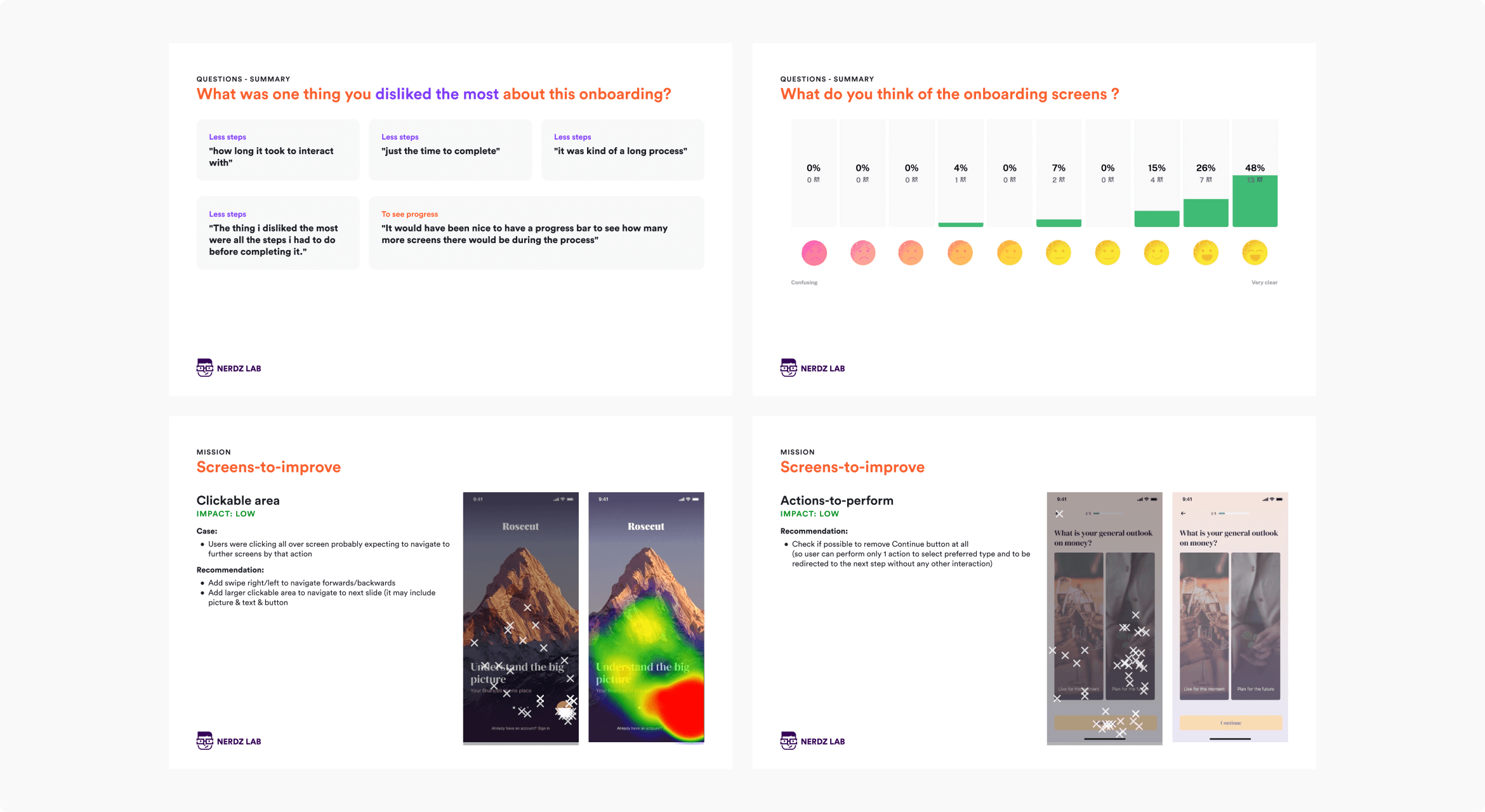
User testing snippets. Learn more about this case study.
For example, aspects of the UX design stage for a mobile application address navigation, screen arrangement, feature set, and the result of each interaction with the app.
After the UX designer defines the foundation of the product, the UI design phase begins. The UI designer implements aesthetic themes based on information gathered during research and turns a product skeleton into a vivid, complete user interface. The UI stage of design often starts with reviewing the wireframes completed during the UX design process.
UI design makes a digital product, like an app or website, stylish and instantly recognizable. A UI designer gives a product its look and feel by selecting harmonious colors, choosing appealing fonts, and deciding how all the elements, including buttons, icons, and load screen animations will look.
UI and UX are equally important — neither can exist without its counterpart. Users won’t enjoy using a logical solution that’s visually bland and old-fashioned, and in the same vein, they won’t want to use an app or website with beautiful illustrations and trendy icons if it’s cluttered, inconvenient, confusing, or clunky to navigate.
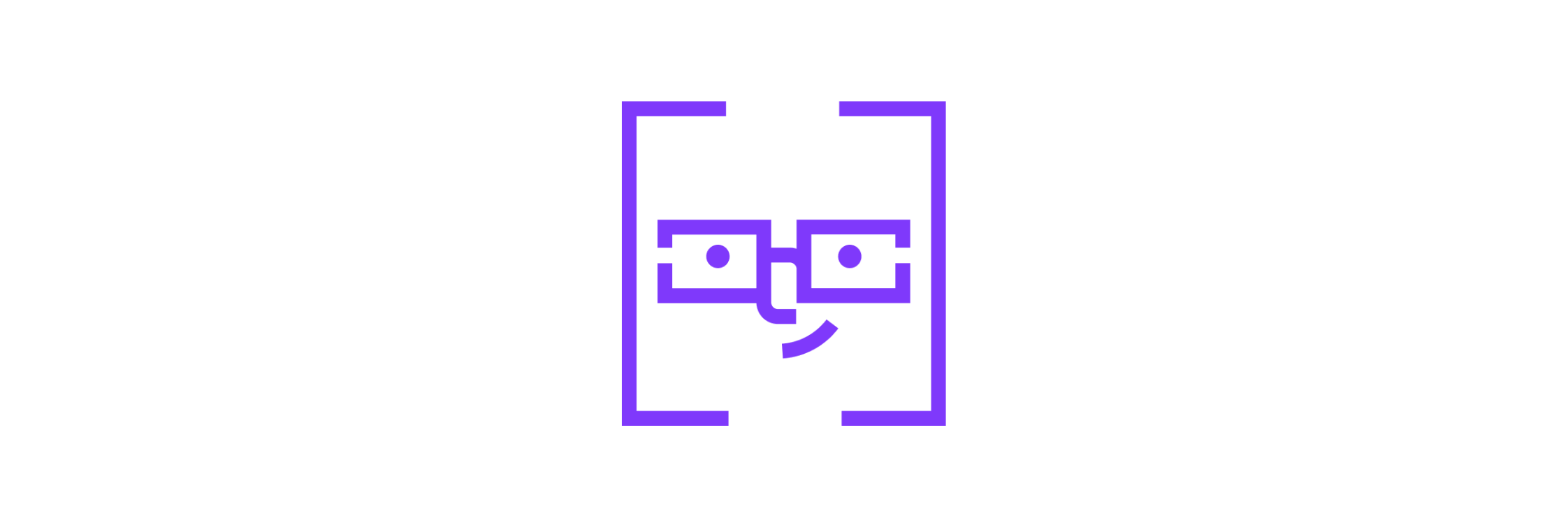
Summing up
UX (user experience) and UI (user interface) are two design terms you’ll often encounter when discussing the product design process. UX design centers on all the decisions that form the user experience — it’s all about making a logical, well-functioning, and intuitive product that meets a user’s need in the best way possible.
UI design focuses on aesthetic aspects of the product — its look and feel. UI design includes decisions about the appearance of the screen and elements, from the fonts used in the product’s interface to styling the icons.
When it comes to defining UI and UX differences, these two design approaches combine to create a complete product design that’s both practical and appealing. While UX design research explores exactly how to implement functionality and organize the product’s content effectively, UI design is concerned with creating a distinctive visual style.
Software development outsourcing companies offering product design services will likely suggest you collaborate with a UI/UX designer who can perfect both aspects of your product design.
At NERDZ LAB, we have an experienced UI/UX design department. Each specialist can take on the full design process, from conducting preliminary research to creating UI aesthetics. Contact us for a consultation or project estimate.



